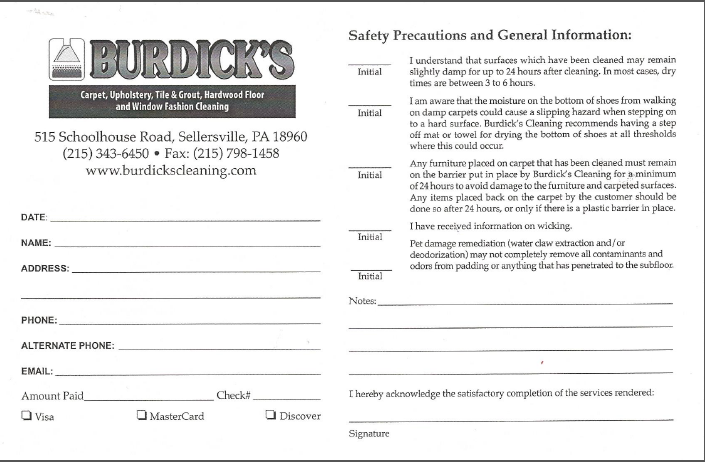We use a check off walk through sheet. They guys do the walk through, check off what will be cleaned and room sizes and any special notes.
View attachment 2206
Then they sit down at the kitchen table or island and input everything into
SM. The customer fills out a 1/2 carbon copy sheet with their info so we are sure to copy the correct spelling of names, street, email in to
SM.
View attachment 2205
After the work order is complete, we show it to the customer on the lap top - they have a line item view of everything. They then approve the order or we make any changes (taking off a room, protection etc). Once we get final approval, we get to work. After walk through they sign off on the 1/2 sheet that lists the total and payment method and we process payment in
SM. The customer gets a copy of the 1/2 sheet with their total, safety precautions (that they inilated). I review all the invoices in
SM for spelling/grammar and then email the detailed copy to the client - could be the same day, sometimes I do them all for the week at the end of the week.
Yes. And those that aren't get the 1/2 sheet or we are happy to print out from
SM and mail to them.
We never hook up to customer wifi. We have a jet pack that stays with the lap top at all times and we use that for our wifi. Worst case scenario if we are in an area that we can't get a signal, we do everything manually. Once back at the office or in the truck traveling to the next job, who ever isn't driving will put in
SM and we email it out.
Transitioning to
SM from paper has saved us huge amounts of time. Mostly for me on the back end in getting things to Quickbooks. However, we no longer have items that were missed when doing a total and the math and sales tax are always correct since
SM totals it up. Saves time when changes are made to the work order because techs are no longer crossing things out or having to re-write the whole order. Just delete or add what needs to be taken off or added.
We set the the permissions so that the techs only have access to certain things in
SM.