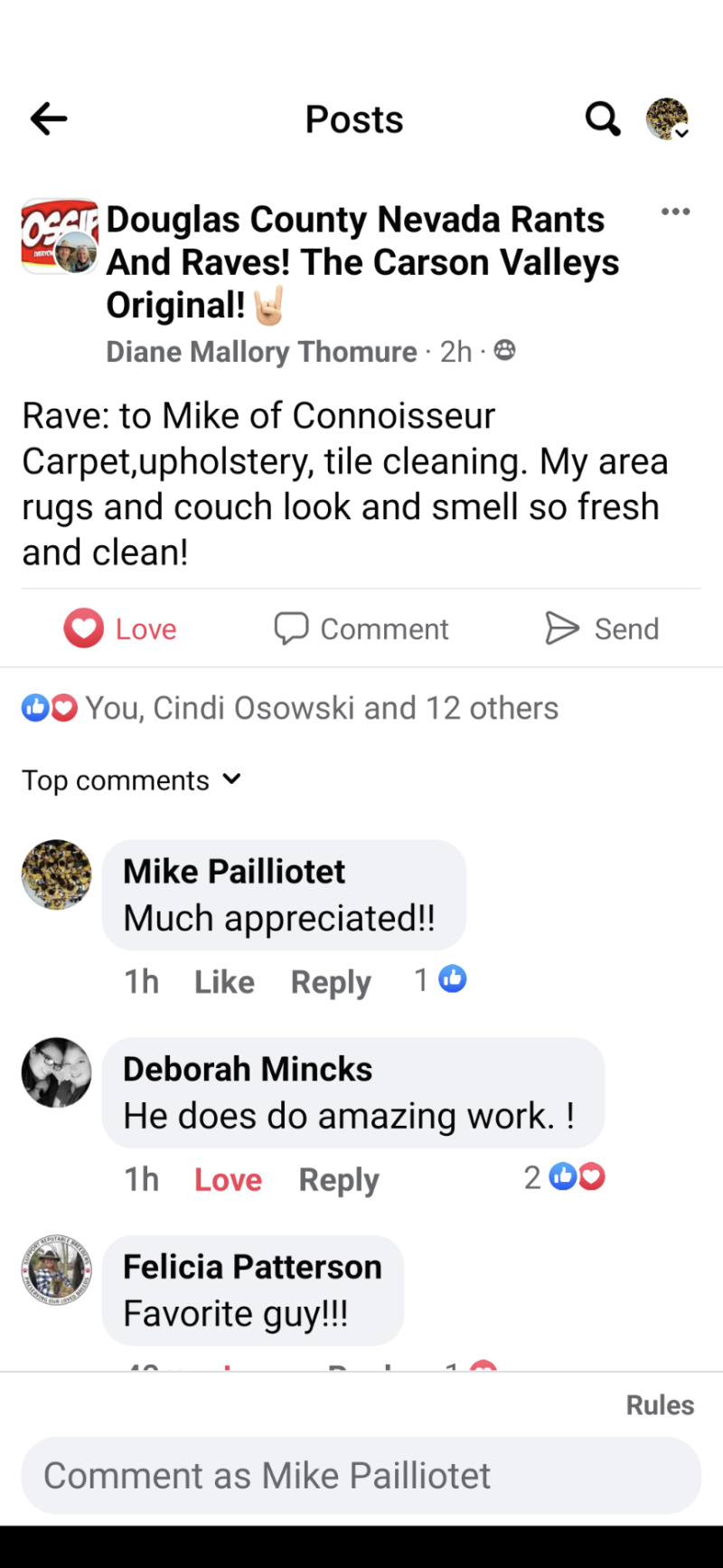You are using an out of date browser. It may not display this or other websites correctly.
You should upgrade or use an alternative browser.
You should upgrade or use an alternative browser.
thoughts on this?
- Thread starter sassyotto
- Start date
FredC
Village Idiot
- Joined
- Jul 13, 2011
- Messages
- 26,478
seems like a good idea but of course the cost prohibits leaving them and many won't leave a review on the spot and some are likely to be uncomfortable with the tech
I ordered some NFC cards and stickers to see if the price could be brought down. They aren't hard to program.
Printing on them is an issue because you have to use dye sub/id printers which are pricey but I guess a logo/sticker could be slapped on it instead
and a qr sticker on a card would probably be just as effective because the true benefit of these cards is actually making it more likely for you to ask for a review, directing them where to do it, and making it easy
I ordered some NFC cards and stickers to see if the price could be brought down. They aren't hard to program.
Printing on them is an issue because you have to use dye sub/id printers which are pricey but I guess a logo/sticker could be slapped on it instead
and a qr sticker on a card would probably be just as effective because the true benefit of these cards is actually making it more likely for you to ask for a review, directing them where to do it, and making it easy
Where can I get these qr stickers?and a qr sticker on a card would probably be just as effective
FredC
Village Idiot
- Joined
- Jul 13, 2011
- Messages
- 26,478
Pretty much any place that prints stickers….including your houseWhere can I get these qr stickers?
You just create the QR code and print it.
Could also be printed on anything else….like the invoice, biz card, etc
FredC
Village Idiot
- Joined
- Jul 13, 2011
- Messages
- 26,478
Where can I get these qr stickers?
To generate the link you want for the code. Sign in to your biz profile manager. Click "see your profile" and you should see "get more reviews" on the profile. Copy the review link and then use a QR code generator to create the QR code. Save QR code image (png). Print wherever. Include link/code in your email, on site, etc.
Get Listed on Google - Google Business Profile
List your business on Google with a free Business Profile (formerly Google my Business). Turn people who find you on Search & Maps into new customers.
 www.google.com
www.google.com
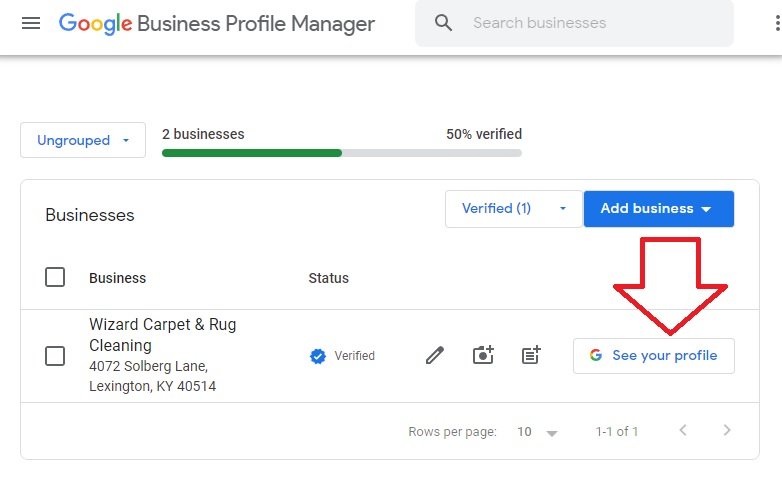
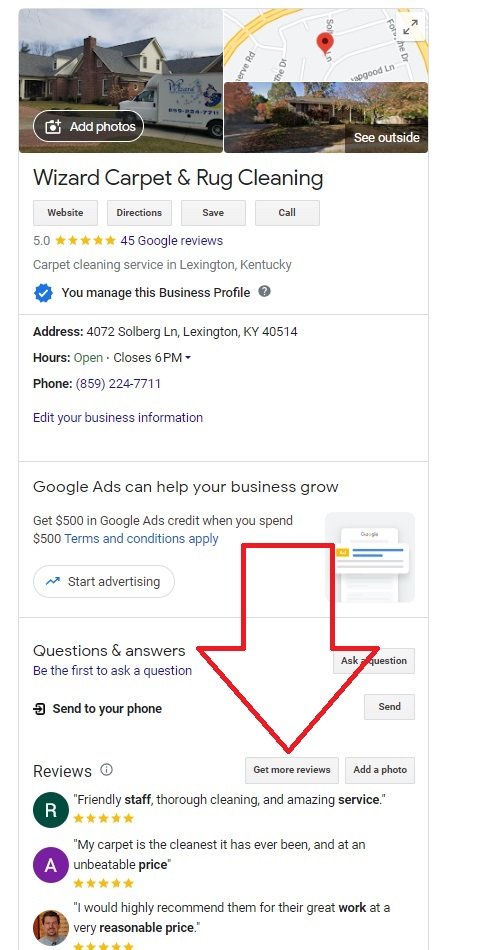
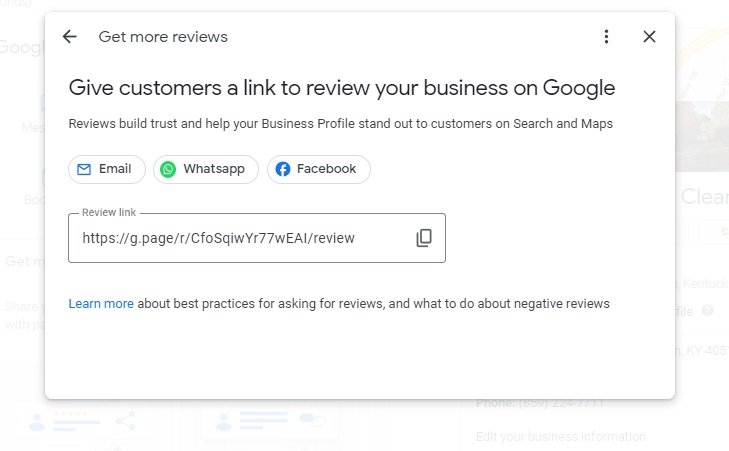
Free Online QR Code Generator | Adobe Express
Create a free QR code quickly and easily with the Adobe Express QR code maker. Generate a quality, customized QR code that links to your site in seconds.
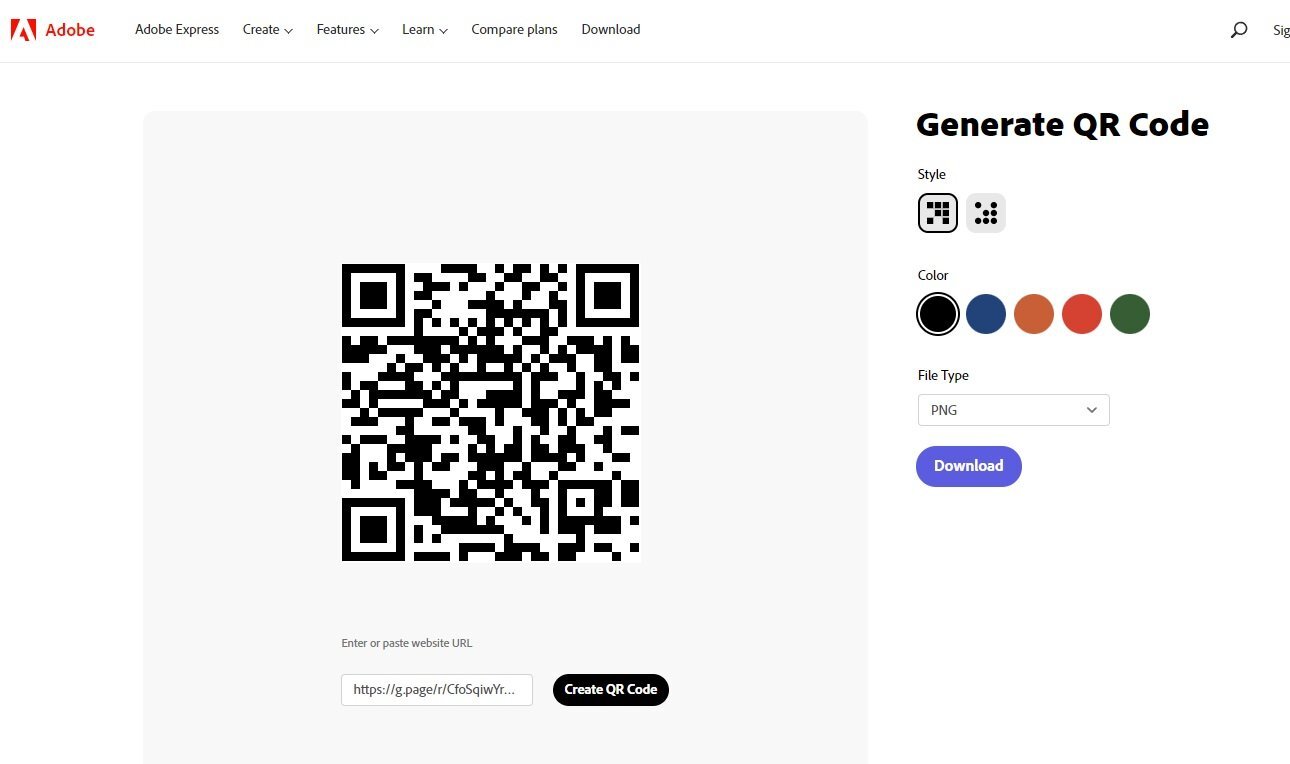
assuming they are logged into their google account the code will take them directly to the review popup/page
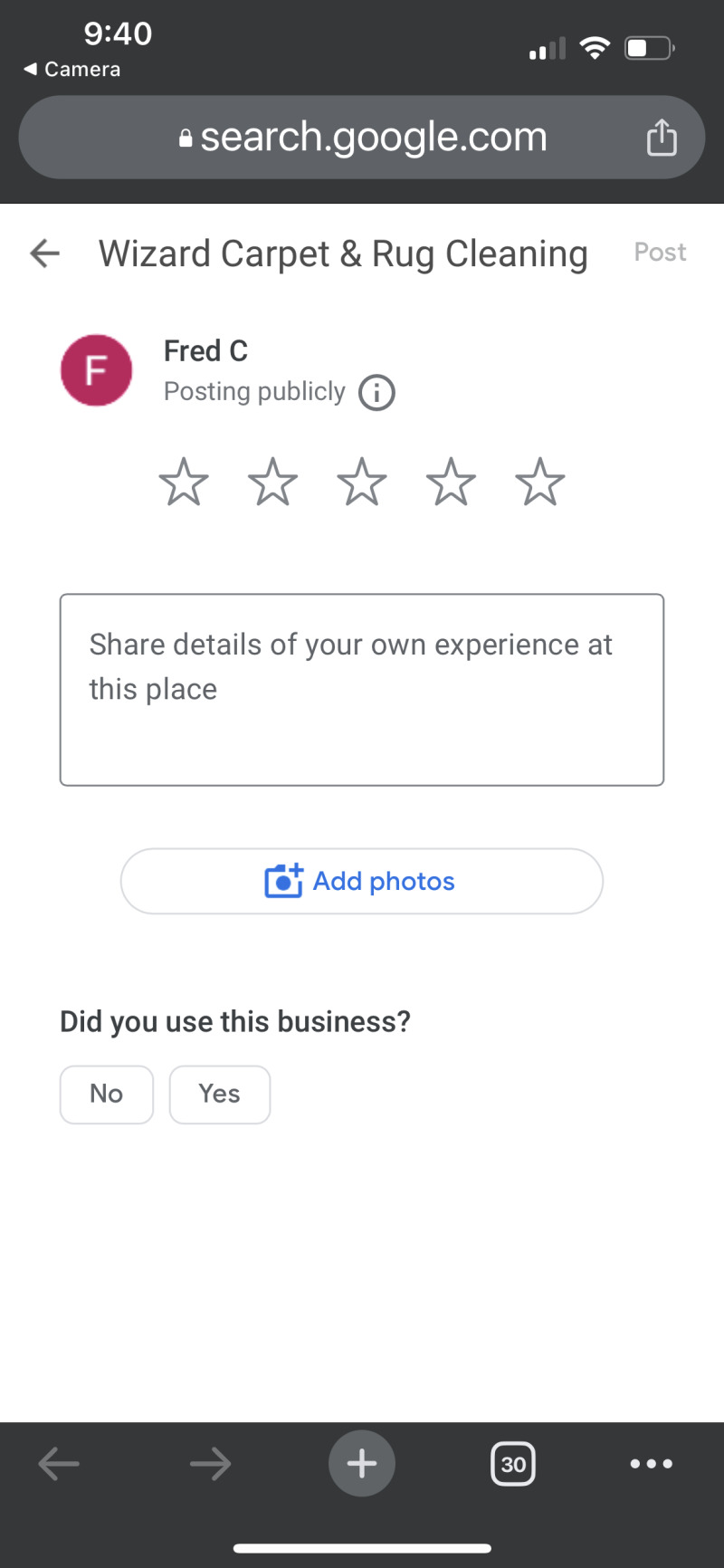
This of course can be done for other review sites as we....FB, Yelp, etc
back of biz card or sticker could be something like this
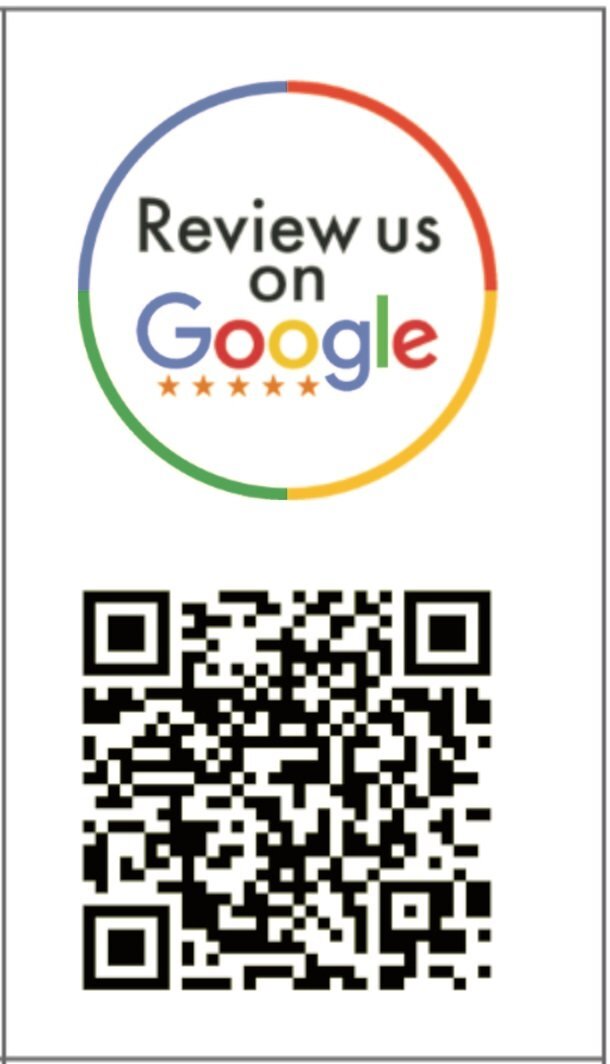
with more attention to alignment of course
Last edited:
Thank youTo generate the link you want for the code. Sign in to your biz profile manager. Click "see your profile" and you should see "get more reviews" on the profile. Copy the review link and then use a QR code generator to create the QR code. Save QR code image (png). Print wherever. Include link/code in your email, on site, etc.
Get Listed on Google - Google Business Profile
List your business on Google with a free Business Profile (formerly Google my Business). Turn people who find you on Search & Maps into new customers.www.google.com
View attachment 123314
View attachment 123318
View attachment 123316

Free Online QR Code Generator | Adobe Express
Create a free QR code quickly and easily with the Adobe Express QR code maker. Generate a quality, customized QR code that links to your site in seconds.www.adobe.com
View attachment 123317
assuming they are logged into their google account the code will take them directly to the review popup/page
View attachment 123319
This of course can be done for other review sites as we....FB, Yelp, etc
back of biz card or sticker could be something like this
View attachment 123322
with more attention to alignment of course
You know you’re wasting your time.To generate the link you want for the code. Sign in to your biz profile manager. Click "see your profile" and you should see "get more reviews" on the profile. Copy the review link and then use a QR code generator to create the QR code. Save QR code image (png). Print wherever. Include link/code in your email, on site, etc.
Get Listed on Google - Google Business Profile
List your business on Google with a free Business Profile (formerly Google my Business). Turn people who find you on Search & Maps into new customers.www.google.com
View attachment 123314
View attachment 123318
View attachment 123316

Free Online QR Code Generator | Adobe Express
Create a free QR code quickly and easily with the Adobe Express QR code maker. Generate a quality, customized QR code that links to your site in seconds.www.adobe.com
View attachment 123317
assuming they are logged into their google account the code will take them directly to the review popup/page
View attachment 123319
This of course can be done for other review sites as we....FB, Yelp, etc
back of biz card or sticker could be something like this
View attachment 123322
with more attention to alignment of course
I'm thinking about being very immature and kicking you in the shin with an insultYou know you’re wasting your time.
SamIam
Member
You won't get through the colored socksI'm thinking about being very immature and kicking you in the shin with an insult
FredC
Village Idiot
- Joined
- Jul 13, 2011
- Messages
- 26,478
So how cheap would these things have to be for you guys to actually buy them
View: https://www.youtube.com/watch?v=GxLyqZ_0tgc
View: https://www.youtube.com/watch?v=GxLyqZ_0tgc